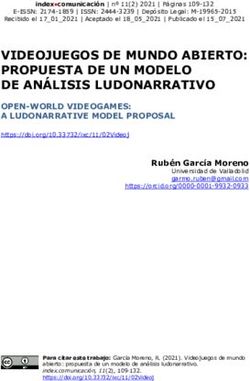Big Shot 2-Player Basketball
←
→
Transcripción del contenido de la página
Si su navegador no muestra la página correctamente, lea el contenido de la página a continuación
Item# 45-6099 JJ
Big Shot
2-Player Basketball
Please keep this instruction manual for future reference
If you have any problems with your new product,
please contact Triumph Sports USA at 1-866-815-4173,
or e-mail us at csr@triumphsportsusa.com
for any technical support or warranty issues.Limited 90-Day Triumph Sports USA, Inc. Warranty
All Triumph Sports USA, Inc. (TSU) games have a limited 90-day from date of purchase
warranty. This warrants the retail purchaser for any TSU game purchased to be free from
any defect in materials and construction for 90 days from the date of purchase. The only
exceptions to the warranty include main frames, tabletops, playing surfaces, batteries or
tools. Damaged main frames, tabletops, playing surfaces need to be returned to the
store as we are unable to replace these parts. Normal play wear and usage is not
covered under the warranty, nor is wear or damage due to improper use of the TSU
game. This will void any and all TSU warranties.
A PURCHASE RECEIPT (or other proof of purchase date) will be required before
any warranty service is initiated. All requests for warranty service can be submitted
by email, in writing or by contacting our Customer Service Department at:
1-866-815-4173 or email us at csr@triumphsportsusa.com.
IMPORTANT
WarningsNOTICE! Please contact us before returning the product to the store.
WARNING:Choking Hazard--Toy contains small balls and/or small parts.
Not for children under 3 years of age.
Triumph Sports USA
11327 W Lincoln Ave.
West Allis, WI 53227
www.triumphsportsusa.com
©2013 Triumph Sports USA. All Rights Reserved.Parts List
Horizontal
Left Vertical Frame Brace
Board Tube Right Vertical
Board L Tube Support Tube U Tube
2 PCS Support Tube
2 PCS 1 PC 1 PC
1 PC
Left Mounting Support Tube Right Mounting
Tube 2 PCS Tube Ramp Tube Ramp L Tube
1 PC 1 PC 2 PCS 2 PCS
Front Ramp
U Tube Horizontal Tube Bushing Electronic Scorer Paddle with Sensor
1 PC 2 PCS 2 PCS 1 PC 2 PCS
Rim Support Inflation Pump
Control Box with Wire Rim Plate With Needle Metal Net
1 PC 2 PCS 2 PCS 1 PC 2 PCS
M6 x 20mm Bolt M6 x 50mm Bolt M6 x 60mm Bolt
Backboard M6 Washer 16 PCS 6 PCS 4 PCS
1 PC 6 PCS
M6 x 75mm Bolt M6 x 95mm Bolt M6 Nut Electronic Scorer
3.5 x 10mm Bolt
4 PCS 2 PCS 32 PCS Face Plate
4 PCS
1 PC
Lock Pin Wrench Allen Key Basketball Ball return Netting
2 PCS 1 PC 1 PC 4 PCS 1 PC
Scoring Arm Scorer
Plate Control Wire
2 PCS 1 PCWARNING: 1) Requires 3 AA Batteries (Not included). 2) Do not mix old and new batteries. 3) Do not mix alkaline, standard (carbon zinc), or rechargeable (nickel-cadmium) batteries. Assembly Instructions Find a clean, level place to begin the assembly of your Basketball Game. We recommend that two adults work together to assembly this basketball game. Remove all the parts from the box and verify that you have all of the listed parts as shown on the Parts List. Carefully cut or tear the four corners of the box so that the bottom of the box can be used as your work surface. FIG. 1 & 2 Attach the Board Tubes (#2) to the Left Tube (#3) and Right Tube (#4) using spring lock as shown in FIG.1. Attach the Support Tubes (#7) to the Left Mounting Tube (#6) and the Right Mounting Tube (#8) using spring lock as shown in FIG.2.
FIG. 3 FIG. 3A Attach the Horizontal Frame Brace U Tube (#5) to the Left Vertical Support Tube (#3) and Right Vertical Support Tube (#4) using Bolts (#26) and Nuts (#28) as shown in FIG. 3A. Important: Tubes #2 and #3 when assembled must be attached to the left side of the Horizontal Frame Brace U Tube (#5). Tubes #2 and #4 when assembled must be attached to the right side of the Horizontal Frame Brace U Tube (#5). FIG. 3B Attach the Left Mounting Tube (#6) and Right Mounting Tube (#8) to the Horizontal Frame Brace U Tube (#5), with Bolts (#26) and Nuts (#28) as shown in FIG. 3B. Attention: Be careful not to reverse the left and right Mounting Tubes. FIG. 3C Attach the Support Tubes (#7) to the Board Tubes (#2), with Bolts (#24) and Nuts (#28). As shown in FIG. 3C. FIG. 4 Attach the Horizontal Tube (#12) to the Board Tubes (#2) using Bolts (#24) and Nuts (#28) as shown in FIG. 4. Then insert the Board L Tubes (#1) into the Board Tubes (#2), using spring lock as shown in FIG. 4.
FIG. 5 Attach the Ramp Tubes (#9) to the Left Mounting Tube (#6) and Right Mounting Tube (#8) using Bolts (#27), Washers (#22), Bushing (#13), Lock Pin loop (#31) and Nuts (#28) as shown in FIG.5. Now insert the Lock Pins (#31) into the pivot joint to lock the game into playing position. FIG. 6 Attach the Ramp L Tubes (#10) to the Ramp Tube (#9) using spring lock as shown in FIG.6.
FIG. 7
18
Attach the Rim Assemblies FIG. 7
(#17) and Rim Support 21
Plates (#18) to the
18
Backboard (#21) using the
Bolts (#23), and Nuts (#28).
Then attach the Paddle with
17
Sensors (#15) and the
15
Scoring Arm Plates (#36) to
the Backboard (#21) using
23
the Bolts (#23), and Nuts
(#28) as shown in FIG. 7
23
15 17
FIG. 8
Attach Electronic Scorer Face Plate(#30) to Backboard (#21) and connect with the Electronic
Scorer(#14) using Bolts (#29) as shown in FIG.8.
FIG. 8A
Loop the Metal Nets
(#20) through the Net
Hooks on the Rims (#17) FIG 8A
as shown in FIG. 8AFIG. 9
FIG. 9A & 9B
Slide elastic straps and
the sleeve of the Ball Ramp
with Side Netting (#13)
onto the Board Tubes as
shown in FIG. 9A & 9B.
FIG. 9C
Slide the Front Horizontal
Ramp Support Tube (#11)
into the upper sleeve of the
Ball Return Netting(#35) as
shown in FIG. 9C.
FIG. 9D
Attach the Front Horizontal
Ramp Support Tube (#11)
to the Front Ramp Tube
(#10) using the spring lock
as shown in FIG. 9D.
FIG. 9E
Slide the Short Horizontal
Cross Brace (#12) into the
lower sleeve of the Ball
Return Netting(#35) and
then attach it to the Front
Horizontal Ramp Support
Tube (#11) using Bolts (#24)
FIG. 10A
and Nuts (#28) as shown in
FIG. 9E. 27
22
25
FIG. 10
With the help of another adult,
Attach the Backboard(#21) to Backside of
Backboard.
the Board L Tubes(#1) using
Bolts(#25), Washers(#22) and 13 12
Nuts(#27) as shown in FIG. 10A. Ramp Tab
FIG. 10B
At each bottom hole of the
backboard, attach the ramp tabs
of Ball Return with Netting(#13)
using Bolts(#25), Washers(#22)
and Nuts(#27) as shown in FIG.
10B .FIG. 11
Connect the Sensor Wire of the Switch Sensor to the Electronic Scorer (#14) as shown in
FIG.11. Connect the Control Wire to the Electronic Scorer (#14) as shown in FIG.11 and 11A.
FIG. 11A
FIG. 11 14
Electronic Scorer
Control Wire
Sensor wire
L FF
RO /O
NT E ON
CO W IR
OR
SIT
VI
Sensor wire
FIG. 12
Remove the plastic screw from the back of the Control Box (# 36). Now attach the Control Box
(#36) to the corner of the Ramp U Tube (#11) using the plastic screw as shown in FIG.12A.
Run the rest of the Control Wire (#37) through the loops on the Ball Return with Side Netting
(#35). Place the Control Wire on the Ramp U Tube (#11) using the Self - Stick Straps.
FIG. 12
Control Box
FIG. 12A
Control Wire
11FIG. 13
To fold the basketball game into the storage position, remove the Lock Pins (#31) from the
playing position on the Mounting Tubes (#6) & (#8). Lift the Front Horizontal Ramp Support
Tube (#11) until the game is in the storage position as shown in FIG. 13
FIG. 1 3
FIG. 13A
Insert the Lock Pins (#31)
back into the Mounting
Tubes (#6) & (#8), locking
the basketball game into
the storage position.
FIG. 13A
ELECTRONIC SCORER OPERATION
Unscrew bolt using a screwdriver and open the battery box. Insert 3 AA batteries ( not included) in the order of
polarity as shown on the inside cover. Then close the cover using a screwdriver. Turn the power ON using the
ON/OFF switch. (if the game will not be used for a long period of the time, we recommend that the batteries
should be removed).
L FF
RO /O
NT E ON
CO W IR
OR
SIT
VI
CONTROL PANEL
SELECT SELECT
ON/OFF PLAY UP DOWN
CONTROL BOX OPERATION
Press "ON/OFF" to activate the scorer.
Scoreboard "HOME" shows "01" (pre- set game 1).
SOUND PAUSE RESET
Press "SELECT UP and DOWN" to select a game.
Press "SELECT UP and DOWN" to enter selected game mode.
Press "SOUND" to switch sound ON/OFF while playing.
Press "PAUSE" to pause or start time counting.
Press and hold the button "ON/OFF" 3 seconds to turn off scorer.
Press and hold the button "RESET" 3 seconds to reset the games.
Note: If no shot is made or no button is pressed in 15 minutes, scorer will be turned off automatically.Trouble Shooting: Game won't turn on 1.Make sure switch on scorer is in the on position. 2.Make sure switch paddle wires are in the home and visitor slots on the scorer. 3.Make sure the control box wire is in the control slot on the scorer. 4.Press/hold down the on/off bottom on the scorer for 2 seconds to turn game on. Game shuts off during play 1.Check the batteries. Make sure they are new batteries. 2.The batteries might be lose causing the game to shut off. Take off the battery cover on the scorer. Take a piece of paper, fold it so it fits over the batteries. Put the battery cover back on. This should better secure the batteries and prevent them from being moving in any way. Game Options Beat the time Clock Press "PLAY" to enter game 1. Press "UP/Down" to select single/multiple players (P1/P2/P3/P4). Press "PLAY" after the number of player is selected. Press "UP/Down" to select playing time, 30/45/60 seconds. Press "PLAY" to begin the game. Scoreboard "HOME" shows Player 1, 3; Scoreboard "VISITOR" shows Player 2, 4. All shots worth 2 points until last 10 seconds, each score counts 3 points. Countdown 5 seconds to next player's turn when one player finishes game. Player with more points scored wins ( LED will flash on player with higher score). Press "PLAY" to restart this game. 3 Point Beat the Time Clock Press "PLAY" to enter game 2. Press "UP/Down" to select single/multiple players (P1/P2/P3/P4). Press "PLAY" after the number of player is selected. Press "UP/Down" to select playing time, 30/45/60 seconds. Press "PLAY" to begin the game. Scoreboard "HOME" shows Player 1, 3; Scoreboard "VISITOR" shows Player 2, 4. All shots made count 3 points. Countdown 5 seconds to next player's turn when one player finishes game. Player with more points scored wins ( LED will flash on player with higher score). Press "PLAY" to restart this game. Battle Back Press "PLAY" to enter game 3. Press "UP/Down" to select playing time, 30/45/60 seconds. Press "PLAY" to begin the game. Shot made in "HOME" frame, +2 points scored display on "HOME" board and -2 points for "VISITOR". Shot made in "VISITOR" frame, +2 points scored display on "VISITOR" board and -2 points for "HOME". Once a player scores 10 points who wins and game is finished. Press "PLAY" to restart this game.
Horse
Press "PLAY" to enter game. Press "UP/Down" to select multiple players (P2/P3/P4).
Press "PLAY" after the number of player is selected.
Player has to make a shot in 2 seconds.
First player is allowed to shoot at any hoop (Home or VISITOR). If first player scores in 2 seconds, no letter is
given. Game continues for next player. Scoreboard will display "next player(P2P3/P4)" and LED will flash twice
in a second. After flash, next player has to duplicate the shot in the same hoop selected by first player.
If player can't score in 2 seconds, player receives the first letter "H" which will display on scoreboard. Game
remains for the same player until the player scores. If player keeps missing, player receives "O" followed by "R",
"S", "E". The letter "E" is given, the player is out.
The first player to spell "horse" loses. Players stay in repeat step d.e.f. till game is finished.
The last player to spell "horse" wins. Press "PLAY" to restart this game.
Check Point
Press "PLAY" to enter game 5. Press "UP/Down" to select single/multiple players (P1/P2/P3/P4).
Press "PLAY" to begin the game.
"HOME" displays "player", "VISITOR" displays "24" points, pre-set 40 seconds playing time.
Points scored will display on scoreboard "HOME"
Before time is out, once 24/52/68/86 points is scored, playing time increases 10/20/10/20 seconds respectively.
Countdown 5 seconds to next player's turn when one player finishes game.
Player with more points scored wins ( LED will flash on player with higher score).
Game is finished when a player scores 99 points. Press "PLAY" to restart this game
Around the World
Use tape to mark the shooting lines. Press "PLAY" to enter game 6.
Press "UP/Down" to select single/multiple players (P1/P2/P3/P4).
Press "PLAY" after the number of player is selected.
Scoreboard "HOME" displays Player 1/2/3/4, "VISITOR" displays scored points.
Once score comes to 14 points or time comes to 99 seconds countdown 5 seconds to next player's turn when one
player finishes game.
Player who finishes the game first wins (LED will flash on winner). Press "PLAY" to restart this game.
Left and Right shoot
Press "PLAY" to enter game 7. Press "UP/Down" to select single/multiple players (P1/P2/P3/P4).
Press "PLAY" after the number of player is selected.
Press "UP/Down" to select playing time, 30/45/60 seconds.
Press "PLAY" to begin the game.
Scoreboard "HOME" displays Player, "VISITOR" displays points.
Make a shot in "HOME" frame when LED is flashing on "HOME", 2 points scored display on "HOME".
Make a shot in "VISITOR" frame when LED is flashing on "VISITOR", 2 points scored display on " VISITOR".
Countdown 5 seconds to next player's turn when one player finishes game.
Player with more points scored wins ( LED will flash on player with higher score). Press "PLAY" to restart this
game.
One to One
Press "PLAY" to enter game 8. Press "UP/Down" to select playing time, 30/45/60 seconds.
Press "PLAY" to begin the game.
Shot made in "HOME" frame, 2 points scored for "HOME", all shots count 3 points in last 10 seconds.
Shot made in "VISITOR" frame, 2 points scored for "VISITOR", all shots count 3 points in last 10 seconds.
Player with more points scored wins when time is out.
Press "PLAY" to restart this game.
This device complies with the part 15 of the FCC rules. Operation is subject to the following two
conditions :
(1) This device may not cause harmful interference.
(2) This device must accept any interference received, including interference that may cause undesired
operation.Item# 45-6099 JJ
Big Shot
Baloncesto 2 Jugadores
Por favor, mantenga este manual de instrucciones para consultas futuras referencia
Si usted tiene algún problema con su nuevo producto,
póngase en contacto con Triumph Sports USA. Inc. en
1-866-815 4173,
o por correo electrónico a csr@triumphsportsusa.com
para cualquier soporte técnico o por cuestiones de garantía.Limitada de 90 días Triumph Sports USA, Inc. Garantía
Todos los juegos de Triumph Sports USA, Inc. (TSU) tienen una limitada de 90 días
desde la fecha de la garantía de la compra. Esto garantiza al comprador al por menor de
cualquier juego TSU comprado está libre de cualquier defecto en los materiales y la
construcción durante 90 días a partir de la fecha de compra. Las únicas excepciones a
esta garantía incluyen tramas principales, mesas, superficies de juego, baterías o
herramientas. Marcos principales dañados, mesas, superficies de juego tienen que ser
devueltos a la tienda ya que no podemos reemplazar estas piezas. Reproducción normal
desgaste y el uso no está cubierto por la garantía, ni se desgaste o daño debido a un
uso inadecuado del juego TSU. Esto anulará cualquier garantía TSU.
Se requerirá una factura de compra (u otra prueba de la fecha de compra) antes de
iniciar cualquier servicio de garantía. Todas las solicitudes de servicio de garantía
pueden ser enviadas por correo electrónico, por escrito o poniéndose en contacto
con nuestro Departamento de Servicio al Cliente al:
1-866-815-4173 o envíenos un email a csr@triumphsportsusa.com.
Advertencias
ADVERTENCIA: Riesgo de asfixia - Toy contiene pequeñas bolas y / o partes pequeñas.
No recomendado para niños menores de 3 años de edad.
Triumph Sports USA
11327 W Lincoln Ave.
West Allis, WI 53227
www.triumphsportsusa.com
©2013 Triumph Sports USA. All Rights Reserved.Parts List
Horizontal
Izquierda vertical estructura
Junta Tubo Derecha vertical
Junta L Tubo tubo de soporte Brace U tubo
2 PCS tubo de soporte
2 PCS 1 PC 1 PC
1 PC
Izquierda montaje Tubo de Soporte Derecho de
Tubo 2 PCS montaje Tubo Tubo Rampa Rampa L Tubo
1 PC 1 PC 2 PCS 2 PCS
Rampa frontal
U Tubo Tubo horizontal Cojinete Tanteador Paddle con Sensor
1 PC 2 PCS 2 PCS electrónico 2 PCS
1 PC
Placa de soporte Bomba de la inflación
Caja de control
Llanta llanta Con aguja Neto Metal
con cable
2 PCS 2 PCS 1 PC 2 PCS
1 PC
M6 x 20mm M6 x 50mm M6 x 60mm
Tabla Trasera M6 Arandela Tornillo Tornillo Tornillo
1 PC 6 PCS 16 PCS 6 PCS 4 PCS
M6 x 75mm M6 x 95mm 3.5 x 10mm
Tornillo M6 Tuerca Marcador electrónico
Tornillo Tornillo
32 PCS placa frontal
4 PCS 2 PCS 4 PCS 1 PC
Lock Pin Llave inglesa Llave Allen Baloncesto Bola regreso
2 PCS 1 PC 1 PC 4 PCS 1 PC
Tanteo arm placa Tanteo alambre
2 PCS de control
1 PCA ADVERTENCIA: 1) Requiere 3 baterías AA (no incluidas). 2) No mezcle pilas nuevas y viejas. 3) No mezcle pilas alcalinas, (zinc carbono) estándar o recargables (níquel-cadmio). Instrucciones de montaje Busque un lugar limpio, el nivel para iniciar el montaje de su partido de baloncesto. Recomendamos que dos adultos trabajan junto al conjunto este juego de baloncesto. Retire todas las piezas de la caja y compruebe que tiene todas las piezas mencionadas, como se muestra en la lista de piezas. Cortar o rasgar las cuatro esquinas de la caja para que la parte inferior de la caja se puede utilizar como la superficie de trabajo con cuidado. FIG. 1 & 2 Conecte la Junta Tubos (# 2) al tubo izquierdo (# 3) y tubo derecho (# 4) con cierre de resorte como se muestra en la figura 1. Coloque los tubos de apoyo (#7) al Tubo de montaje izquierda (#6) y el tubo de montaje derecha (# 8) con la primavera bloquear como se muestra en la figura 2.
FIG. 3 FIG. 3A Fije la abrazadera Frame Horizontal U Tubo (# 5) en el tubo izquierdo Soporte Vertical (# 3) y Derecha Tubo de Soporte Vertical (# 4) usando Tornillos (# 26) y tuercas (# 28) como se muestra en la figura. 3A. Atención: Tenga cuidado de no invertir los tubos de soporte vertical izquierdo y derecho. FIG. 3B Conecte el Tubo de montaje izquierdo (# 6) y tubo recto Montaje (# 8) en el puente Marco Horizontal U Tubo (# 5), con tornillos (# 26) y tuercas (# 28) como se muestra en la figura. 3B. Atención: Tenga cuidado de no invertir la izquierda y derecha de los tubos de montaje. FIG. 3C Coloque los tubos de apoyo (# 7) a la Junta Tubos (# 2), con tornillos (# 24) y tuercas (# 28). Como se muestra en la figura. 3C. FIG. 4 Conecte el Tubo Horizontal (# 12) a la Junta Tubos (# 2) con tornillos (# 24) y tuercas (# 28) como se muestra en la figura. 4. A continuación, inserte la Junta L Tubos (# 1) en la Junta Tubos (# 2), con cierre de resorte como se muestra en la figura. 4.
FIG. 5 Coloque los tubos de Rampa (# 9) en el tubo de montaje izquierdo (# 6) y tubo de montaje derecho (# 8) usando los pernos (# 27), arandelas (# 22), buje (# 13), Lock Pin loop (# 31 ) y las tuercas (# 28) como se muestra en la figura 5. Ahora inserte los pasadores de seguridad (# 31) en la articulación de pivote para cerrar el partido a la posición de juego. FIG. 6 Fije la rampa L Tubos (# 10) en el tubo de rampa (# 9) con cierre de resorte como se muestra en la figura 6.
FIG. 7
18
Coloque las Asambleas FIG. 7
llanta (# 17) y placas de 21
apoyo del borde (# 18) en el
18
tablero (# 21) con los
tornillos (# 23) y tuercas (#
28). A continuación, coloque
17
la paleta con los sensores (#
15
15) y las placas alcanzaron
el brazo (# 36) en el tablero
23
(# 21) con los tornillos (# 23)
y tuercas (# 28), como se
muestra en la figura. 7 23
15 17
FIG. 8
Coloque la placa frontal goleador Electrónico (# 30) en el respaldo (# 21) y conectar con el
goleador Electrónico (# 14) utilizando tornillos (# 29) como se muestra en la figura 8.
FIG. 8A Loop las
redes metálicas (# 20) a
través de los ganchos
netos sobre los bordes (# FIG 8A
17), como se muestra en
la figura. 8AFIG. 9
FIG. 9A & 9B
Deslice las correas elásticas
y la manga de la rampa de
bola con la red lateral (# 13)
en los tubos de la Junta
como se muestra en la
figura. 9A y 9B.
FIG. 9C
Deslice el frontal Horizontal
Tubo de soporte de rampa
(# 11) en el manguito
superior de la Bola Retorno
Red (# 35) como se muestra
en la figura. 9C.
FIG. 9D
Conecte el Horizontal Front
Tubo de soporte de rampa
(# 11) del metro de rampa
frontal (# 10) usando la
cerradura de muelle como
se muestra en la figura. 9D.
FIG. 9E
Deslice la horizontal
tubo (# 12) en el
baja de la manga de la Bola
(# 35) y luego adjuntarlo al
Frente Horizontal de Apoyo
FIG. 10A
de rampa Tubo (# 11)
usando pernos (# 24) 27
22
y tuercas (# 28) como se 25
muestra en figura 9E.
FIG. 10 Backside of
Backboard.
Con la ayuda de otro adulto, Fije el
tablero (# 21) a la Junta L Tubos (# 1) 13 12
FIG. 10B
con tornillos (# 25), arandelas (# 22) y Ramp Tab
tuercas (# 27) como se muestra en la
figura. 10A.
En cada agujero inferior del tablero,
coloque las lengüetas de rampa de
bola retorno con la red (# 13) usando
pernos (# 25), arandelas (# 22) y
tuercas (# 27) como se muestra en la
figura. 10B.FIG. 11
Conecte el cable del sensor del interruptor del sensor al anotador electrónico (n º 14) como se muestra en
La figura 11. Conecte el cable de control para el goleador Electrónico (# 14) como se muestra en la figura 11 y 11A.
FIG. 11A
FIG. 11 14
Electronic Scorer
Control Wire
Sensor wire
L FF
RO /O
NT E ON
CO W IR
OR
SIT
VI
Sensor wire
FIG. 12
Retire el tornillo de plástico de la parte posterior de la caja de control (# 36). Ahora coloque la
caja de control (# 36) de la esquina de la Rampa U Tubo (# 11) con el tornillo de plástico como
se muestra en Fig.12a.
Ejecute el resto del cable de control (# 37) a través de los lazos en el Balón de retorno con la
red lateral (# 35). Coloque el cable de control en la rampa U Tubo (# 11) con el Ser - Correas
palo.
FIG. 12
Control Box
FIG. 12A
Control Wire
11FIG. 13
Para plegar el juego de baloncesto en la posición de almacenamiento, quite los pasadores de
seguridad (# 31) de la posición de reproducción en los tubos de montaje (# 6) y (8). Levante el
tubo de soporte horizontal de la rampa frontal (# 11) hasta que el juego esté en la posición de
almacenamiento como se muestra en la figura. 13
FIG. 1 3
FIG. 13A
Inserte los pasadores de
seguridad (# 31) de nuevo
en los tubos de montaje (#
6) y (# 8), poniendo el
juego en la posición de
almacenamiento.
FIG. 13A
FUNCIONAMIENTO TANTEADOR ELECTRÓNICO
Aflojar tornillo con un destornillador y abrir la caja de la batería. Inserte 3 pilas AA (no
incluido) en el orden de la polaridad tal como se muestra en la cubierta interior. A
continuación, cierre la tapa utilizando un destornillador. Encienda el equipo mediante el
interruptor ON / OFF. (si el juego no va a ser utilizado para una largo período de tiempo, se
recomienda que las baterías deben eliminarse).
L FF
RO /O
NT E ON
CO W IR
OR
SIT
VI
CONTROL PANEL
CAJA DE CONTROL FUNCIONAMIENTO SELECT SELECT
ON/OFF PLAY
Asegúrese el interruptor está en la posición de encendido.. UP DOWN
Marcador "HOME" muestra "01" (pre-configurar el juego 1).
Pulse el botón "SELECT UP y DOWN" para seleccionar un juego.
Pulse el botón "SELECT UP y DOWN" para entrar en el modo de juego seleccionado.
SOUND PAUSE RESET
Pulse el botón "AUDIO" para cambiar el sonido de encendido / apagado durante la reproducción.
Pulse el botón "PAUSE" para detener o empezar a contar el tiempo.
Presione y mantenga presionado el botón "ON / OFF" 3 segundos para apagar anotador.
Mantenga pulsado el botón de "reset" 3 segundos para restablecer los juegos.
Nota: Si no hay disparo se hace o no se pulsa ningún botón durante 15 minutos, máximo goleador se
apagará automáticamente.Solución de problemas: Juego se apaga durante el juego 1.Compruebe las pilas. Asegúrese de que son nuevas. 2.Las baterías podrían estar causando perder el juego se cierre. Retire la cubierta de la batería en la media luna. Tome un pedazo de papel, doblarlo por lo que se coloca sobre las baterías. Coloque la tapa de la batería. Esto debería garantizar una mejor las baterías y evitar que se mueva en cualquier forma. Opciones de Juego Batir el reloj de tiempo Pulse el botón "PLAY" para entrar en el juego 1. Presione "UP / DOWN" para seleccionar un solo jugador / varios (P1/P2/P3/P4). Pulse el botón "PLAY" después de seleccionar el número de jugadores. Presione "UP / DOWN" para seleccionar el tiempo de reproducción, 30/45/60 segundos. Pulse el botón "PLAY" para iniciar el juego. Marcador "HOME" muestra Jugador 1, 3; Marcador "VISITANTE" muestra Jugador 2, 4. Todas tiros valen 2 puntos hasta los últimos 10 segundos, cada puntuación recuentos 3 puntos. Cuenta atrás de 5 segundos para el turno de jugador siguiente cuando un jugador termina de juego. Jugador con más puntos anotó victorias (LED parpadeará jugador con la puntuación más alta). Pulse el botón "PLAY" para reiniciar el juego. 3 Point Batir el reloj de tiempo Pulse el botón "PLAY" para entrar en el juego 2. Presione "UP / DOWN" para seleccionar un solo jugador / varios (P1/P2/P3/P4). Pulse el botón "PLAY" después de seleccionar el número de jugadores. Presione "UP / DOWN" para seleccionar el tiempo de reproducción, 30/45/60 segundos. Pulse el botón "PLAY" para iniciar el juego. Marcador "HOME" muestra Jugador 1, 3; Marcador "VISITANTE" muestra Jugador 2, 4. Todos los disparos hechos cuentan 3 puntos. Cuenta atrás de 5 segundos para el turno de jugador siguiente cuando un jugador termina de juego. Jugador con más puntos anotó victorias (LED parpadeará jugador con la puntuación más alta). Pulse el botón "PLAY" para reiniciar el juego. Battle Back Pulse el botón "PLAY" para entrar en el juego 3. Presione "UP / DOWN" para seleccionar el tiempo de reproducción, 30/45/60 segundos. Pulse el botón "PLAY" para iniciar el juego. Foto hecha en el marco de "HOME", 2 puntos anotados pantalla a bordo de "HOME" y -2 puntos para "VISITANTE". Foto hecha en el marco de "visitante", 2 puntos anotados pantalla a bordo de "Visitante" y -2 puntos para "HOME". Una vez que un jugador marca 10 puntos que gana y el juego ha terminado.
Caballo Pulse el botón "PLAY" para entrar en juego. Presione "UP / DOWN" para seleccionar varios jugadores (P2/P3/P4). Pulse el botón "PLAY" después de seleccionar el número de jugadores. Jugador tiene que hacer un tiro en 2 segundos. En primer jugador puede disparar en cualquier aro (Home o visitante). Si anota el primer jugador en 2 segundos, se da ninguna carta. Juego continúa para el siguiente jugador. Marcador mostrará "siguiente jugador (P2P3/P4)" y el LED parpadea dos veces en un segundo. Después de flash, siguiente jugador tiene que repetir el tiro en el mismo bastidor seleccionado por primer jugador. Si el jugador no puede marcar en 2 segundos, recibe la primera letra "H", que se mostrará en el marcador. Juego sigue siendo el mismo jugador hasta que el jugador marca. Si el jugador sigue desaparecida, jugador recibe "O" seguida de "R", "S", "E". La letra "E" se da, el jugador está fuera. El primer jugador en deletrear "caballo" pierde. Los jugadores permanecen en el paso repetición d.e.f. hasta el juego ha terminado. El último jugador en deletrear gana "caballo". Pulse el botón "PLAY" para reiniciar el juego. Check Point Pulse el botón "PLAY" para entrar en el juego 5. Presione "UP / DOWN" para seleccionar un solo jugador / varios (P1/P2/P3/P4). Pulse el botón "PLAY" para iniciar el juego. "HOME" muestra "player", "visitante" muestra los puntos de "24", pre-set 40 segundos de tiempo de juego. Puntos obtenidos se mostrará en el marcador "HOME" Antes de que el tiempo es, de una vez 24/52/68/86 puntos se anotó, aumenta el tiempo de juego 10/20/10/20 segundos respectivamente. Cuenta atrás de 5 segundos para el turno de jugador siguiente cuando un jugador termina de juego. Jugador con más puntos anotó victorias (LED parpadeará jugador con la puntuación más alta). Juego termina cuando un jugador marca 99 puntos. Pulse el botón "PLAY" para reiniciar el juego La vuelta al mundo Use cinta para marcar las líneas de disparo. Pulse el botón "PLAY" para entrar en el juego 6. Presione "UP / DOWN" para seleccionar un solo jugador / varios (P1/P2/P3/P4). Pulse el botón "PLAY" después de seleccionar el número de jugadores. Marcador "HOME" muestra jugador 1/2/3/4, "VISITANTE" muestra los puntos anotados. Una vez que llega a la puntuación de 14 puntos o el tiempo llega a 99 segundos cuenta atrás de 5 segundos para el turno de jugador siguiente cuando un jugador termina de juego. Jugador que termina el juego primero victorias (LED parpadeará en ganador). Pulse el botón "PLAY" para reiniciar el juego. Izquierda y Derecha lanzamiento Pulse el botón "PLAY" para entrar en el juego 7. Presione "UP / DOWN" para seleccionar un solo jugador / varios (P1/P2/P3/P4). Pulse el botón "PLAY" después de seleccionar el número de jugadores. Presione "UP / DOWN" para seleccionar el tiempo de reproducción, 30/45/60 segundos. Pulse el botón "PLAY" para iniciar el juego. Marcador "HOME" muestra Player, "VISITANTE" muestra los puntos. Hacer un tiro en el marco de "HOME" cuando el LED parpadea en "HOME", 2 puntos anotados en la pantalla "HOME". Hacer un tiro en el marco de "visitante" cuando el LED parpadea en "VISITANTE", 2 puntos anotados en la pantalla "VISITANTE". Cuenta atrás de 5 segundos para el turno de jugador siguiente cuando un jugador termina de juego. Jugador con más puntos anotó victorias (LED parpadeará jugador con la puntuación más alta). Pulse el botón "PLAY" para reiniciar el juego.
One to One Pulse el botón "PLAY" para entrar en juego 8. Presione "UP / DOWN" para seleccionar el tiempo de reproducción, 30/45/60 segundos. Pulse el botón "PLAY" para iniciar el juego. Foto hecha en el marco de "HOME", anotó 2 puntos de "HOME", todos los tiros cuentan 3 puntos en los últimos 10 segundos. Foto hecha en el marco de "visitante", 2 puntos anotados por "Visitante", todos los tiros cuentan 3 puntos en los últimos 10 segundos. Jugador con más puntos anotó victorias cuando el tiempo está fuera. Pulse el botón "PLAY" para reiniciar el juego. Este dispositivo cumple con la parte 15 de las normas FCC. La operación está sujeta a las siguientes dos condiciones: (1) Este dispositivo no puede causar interferencias perjudiciales. (2) Este dispositivo debe aceptar cualquier interferencia recibida, incluyendo interferencias que puedan causar un funcionamiento no deseado.
También puede leer